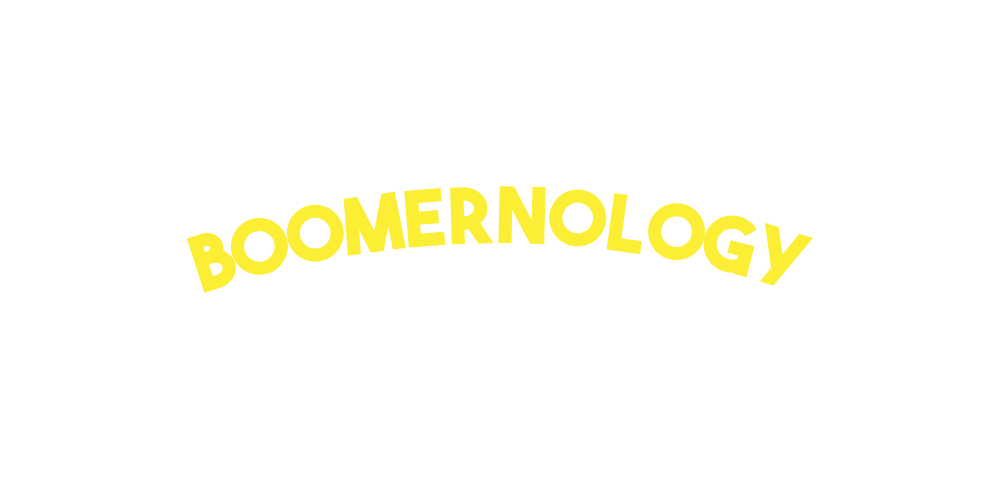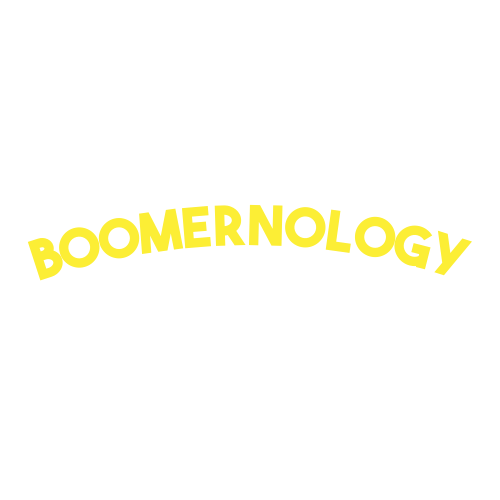Click, Post, Protect: Your Playbook for Instagram Privacy
Grandma's Digital Dilemma
Imagine your grandmother, excited to share her prized roses with family, decides to join Instagram. She eagerly posts her first photo—a vibrant bloom from her garden. But to her surprise, she soon realizes that strangers can see her posts, too! This isn't just a cautionary tale from Grandma's Garden; it's a reality many new users face, especially Baby Boomers and seniors who may not know that Instagram accounts are public by default. Let's embark on a digital adventure to make your Instagram experience safe and enjoyable!
Did You Know?
Instagram has over 1 billion active users, and 27% of Baby Boomers are part of this vibrant community as of 2023. That's a lot of potential new friends—and perhaps a few we might want to keep at bay!
Your Instagram Privacy Toolkit
1. Making Your Account Private
First, let's secure your Instagram account by making it private. This way, only approved followers can see your posts and stories. It's like having a VIP list for your digital home!
Open Instagram and tap your profile picture.
Tap the three lines (☰) in the top right.
Go to Settings > Privacy > Account Privacy.
Toggle "Private Account" on.
Now you're all set with a private account—just like that!
2. Managing Your Followers
Next, let's take control of who can follow you. Regularly reviewing your follower list is a good idea to ensure you're comfortable with everyone on it.
To remove a follower:
Go to their profile.
Tap the three dots (...).
Select "Remove Follower."
By keeping your followers list in check, you maintain a comfortable and secure space on Instagram.
3. Controlling Your Stories
Do you know that over 500 million people use Instagram Stories daily? To share your stories with only those closest to you, create a "Close Friends" list.
Create a "Close Friends" list to share select stories.
When posting a story, choose "Close Friends" instead of "Your Story."
This way, you can share special moments with a select group while keeping your content private.
4. Turning Off Activity Status
Sometimes, browsing Instagram without anyone knowing you're online is nice. Here's how to become a digital ninja:
Go to Settings > Privacy > Activity Status.
Toggle off "Show Activity Status."
Now, you can explore Instagram at your leisure without broadcasting your activity.
Staying Safe: Fun and Easy Tips
Let's make sure your Instagram experience is not just enjoyable but also secure. Here are a few simple tips:
Create a Strong Password: Mix uppercase and lowercase letters, numbers, and symbols. Think of it as creating a secret code that only you can crack!
Be Mindful of Sharing: Avoid posting personal information like addresses or phone numbers. Remember, not everything needs to be Instagram-famous!
Regular Privacy Check-ups: Set a monthly reminder to review your privacy settings. It's like a health check-up but for your digital self!
The Big Picture: Why Privacy Matters
Here's something to consider: According to Cybersecurity Ventures, cybercrime damages could cost the world $10.5 trillion annually by 2025—that's more than the GDP of Japan and Germany combined! By taking these simple steps, you're not just protecting your photos but joining a global movement for digital safety.
Continue Your Digital Journey
I hope this guide has empowered you to navigate Instagram with confidence. It's never too late to become tech-savvy, and we're here to support you every step of the way.
I remember helping a client like you—eager to share her love of Pilates on Instagram but unsure how to keep her account secure. After a quick session, she felt confident and in control, enjoying her digital interactions without worry. That's what we aim for with every client at Boomernology.
If you found this guide helpful, I'd love to hear about your experience! Please consider leaving a review on our Google Business page—your feedback helps us improve and reach more people who could benefit from our services.
Do you know a Baby Boomer or senior in NYC who could use some tech support? Spread the word about Boomernology! We're dedicated to making technology simple and enjoyable for our community. If you have any questions or need personalized assistance, please reach out.
Together, we can make the digital world safer and more enjoyable, one post at a time.
Thanks again, and as always, stay connected,
Dave