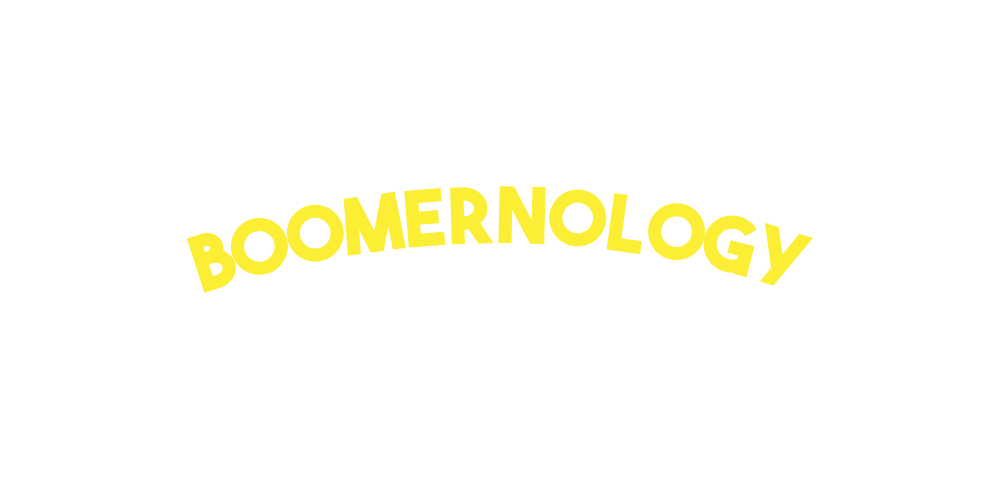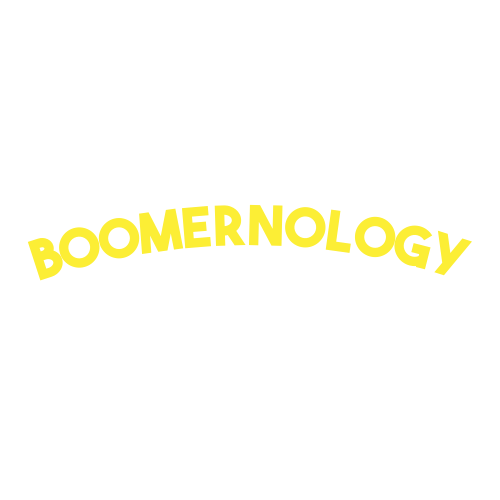Is Your Facebook Secure? Stay Safe, Stay Connected
Have you ever thought about your Facebook account like a cozy living room? A place where you share stories, connect with friends, and build memories? It's warm and welcoming, but just like any home, you wouldn't want anyone strolling through the door uninvited, would you?
With more seniors than ever using Facebook to stay connected (in fact, 60% of older adults are online!), it's important to keep your digital "living room" secure. After all, your stories, pictures, and connections are valuable. Let's make sure they stay protected.
Real-Life Experience
I recently helped one of my clients, a lovely woman, navigate her Facebook security settings. She loves staying in touch with her exclusive groups and reconnecting with old friends, but she felt a bit unsure about who could see her posts.
She had recently been the victim of a false account attack that temporarily shut down her account, so you can understand why she was reluctant to open a new Facebook account. She worried, "Do I have to let everyone in?" and "What if I want to be really selective about who I don't want following me?" she asked with a chuckle.
We sat down together, and after a few minor adjustments, Facebook became her personal space again—safe, secure, and still filled with all the love and connection she cherished.
If you've ever felt a little unsure when it came to your Facebook account, don't worry—you're not alone. Let's walk through some easy steps to make sure your Facebook account is locked up tight, like the treasure it is!
Practical Tips for Facebook Security
1. Create a Strong, Unique Password: Think of your password as the key to your home. Make sure it's strong, unique, and not easy to guess! A good rule of thumb is to use a mix of letters, numbers, and special characters. And remember, never use the same password across different sites—just like you wouldn't use one key for every lock in your house.
Example: Instead of using a simple password like "Facebook123," try something stronger, like "Gr@ndKidS_2024!" Mixing in symbols, numbers, and something only you would know is the key.
2. Enable Two-Factor Authentication (2FA): This might sound fancy, but it's just an extra lock on the door. With 2FA, Facebook will ask for a second form of identification (like a code sent to your phone) whenever you log in. It's a great way to add an extra layer of protection.
Example: To enable 2FA, go to Settings> Security and Login > Use two-factor authentication. From here, you can choose to get a code on your phone every time you log in. That way, even if someone has your password, they can't get in without the code sent to your phone.
3. Adjust Your Privacy Settings: Facebook lets you control who can see what. Like deciding who gets to enter your living room, you get to decide who sees your posts. Go into your privacy settings and take a few minutes to choose whether you want to share with just friends, family, or everyone.
Example: To adjust your privacy settings, go to Settings > Privacy. From there, you can choose "Friends" for those who can see your posts. This means only people you've accepted as friends can view what you share. You can also review your profile as if you're a stranger by selecting View As to see what others can see!
4. Be wary of Unknown Friend Requests: Not everyone who sends you a friend request is truly a "friend." Ignoring the request is best if you don't recognize someone. Think of it like answering the door—if you don't know who's knocking, it's safer not to open.
Example: If you get a request from someone you don't know, look at their profile first. Do they have mutual friends? Is their profile picture suspicious? If it feels off, it's best to decline.
5. Regularly Review Your Friend List: You might have added people you no longer connect with over time. That's okay! It's a good idea to go through your friend list now and then, making sure everyone on there is someone you still want to share with. It's like tidying up your digital space.
Example: To review your friend list, go to your profile and click Friends. Scroll through and see if there are people you no longer recognize or interact with. If there's someone you'd rather not have access to your posts anymore, just click Unfriend—no hard feelings!
Stay Confident and Connected
Taking these steps might feel overwhelming at first, but remember that every little thing you do helps keep your Facebook safer. By following these simple tips, you're protecting your privacy and the special memories and connections you've built online.
And you're not alone! Many seniors, just like you, are mastering Facebook security and enjoying the peace of mind that comes with it. You've got this!
Why Facebook Security Matters
As we age, staying connected is more important than ever. Facebook gives us a way to share our stories, keep in touch with loved ones, and feel a part of something bigger. By taking a little time to secure our online spaces, we can enjoy these connections without worrying.
Think of it this way—just like we lock our doors at night to feel safe at home, securing our digital lives is about creating a safe haven for connection. It's a small act that makes a big difference.
Keeping It Light and Simple
We might not understand every piece of tech that comes our way, but we don't have to. We just need to take a few innovative steps to stay safe. And guess what? Once you've got these security tips in place, you can get back to enjoying the fun stuff—sharing photos, catching up with friends, and maybe even playing a game or two.
Your Facebook, Your Safe Space
Your Facebook account is a treasure chest of memories, connections, and stories. Let's make sure it stays secure so you can continue sharing without worry. If you ever feel stuck—whether it's adjusting settings or tackling a tech mystery—I'm here to help make your digital experience safe and enjoyable.
What's Your Next Move?
Have you ever had a close call with your Facebook account or a success story about keeping it secure? I'd love to hear how you're protecting your digital space and getting your account secured so you can focus on what matters—staying connected with the people you love.
And, as always, stay connected!
Dave