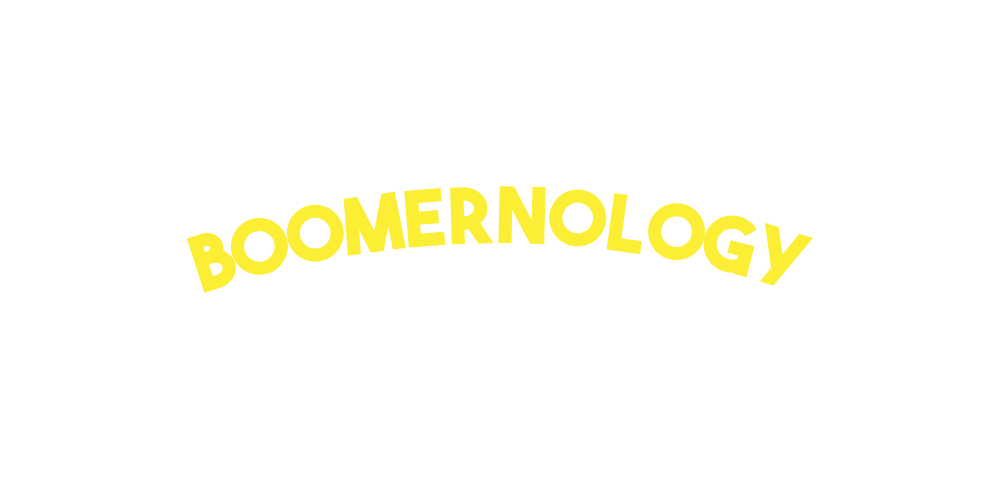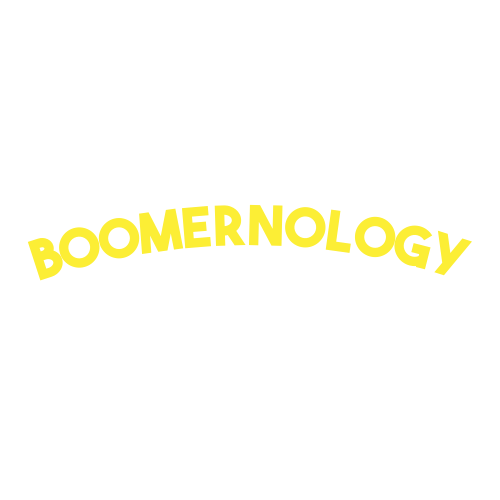Master the PDF: A Senior's Guide to Simplifying Digital Documents
Have you ever found yourself staring at your computer, puzzled by a simple task that seemed impossible? Imagine sending an important document to a loved one, attorney, or doctor but needing help with the process. Have you ever felt overwhelmed by technology in a similar way? You're not alone! Let's embark on a journey to demystify PDFs together, making them as easy as pie.
Personal Story:
One day, I got a call from a lovely client who was feeling quite frustrated with her computer. She had important documents to send, but the idea of creating and sending a PDF seemed like climbing Everest. Step by step, we tackled the PDF beast together, turning what seemed like an impossible task into a walk in the park.
Practical Tips:
Creating and sending PDFs can be straightforward with the right approach. Here's how we can break it down:
Understanding PDFs – What the heck is one?:
A PDF (Portable Document Format) is a type of file that captures all the elements of a printed document as an electronic image.
Think of it as a digital snapshot of your paper document, which anyone can view on almost any device.
Creating a PDF:
On a Computer:
Open your document (Word, Excel, etc.).
Click on "File" and select "Save As."
Choose "PDF" from the list of file types and click "Save."
On a Smartphone or Tablet:
Open the document in your app.
Look for the "Share" or "Export" option and select "PDF."
Sending a PDF:
Via email:
Open your email and click on "Compose."
Click on the paperclip icon (attachment) and select your PDF.
Add the recipient's email, a subject line, and a message. Click "Send."
Using Messaging Apps:
Open the app (WhatsApp, Messenger).
Tap on the attachment icon and choose your PDF.
Send it just like you would a photo or message.
Overcoming Tech Fears Together:
Don't let the fear of technology hold you back. Overcoming tech challenges not only boosts your confidence but also opens new doors to staying connected. It's all about taking that first step and knowing you're not alone.
Bigger Picture:
Embracing technology as we age can be incredibly empowering. It enriches our lives, keeps us connected with loved ones, and offers endless learning opportunities. Whether sharing memories or accessing essential services, technology like PDFs can make life easier and more enjoyable.
Fun and Familiar:
Remember that time you accidentally sent a blank email? We've all been there! Technology can be a wild ride, but it can become a lot more fun with a bit of patience and laughs. Let's face those tech fears together, one PDF at a time.
Key Takeaways:
To sum up, PDFs are nothing to fear. You can create and send these simple steps like a pro. If you found these tips helpful, why not leave a review on our Google Business page? And if you know a Baby Boomer or Senior in NYC who needs a helping hand with tech, spread the word about Boomernology. We're here to make tech simple and fun!
Your Turn:
Share your tech challenges or success stories in the comments below. Need personalized tech support? Reach out to us at Boomernology. Let's make technology a delightful experience for everyone!
Thanks, and as always, stay connected!
Dave
Sources: