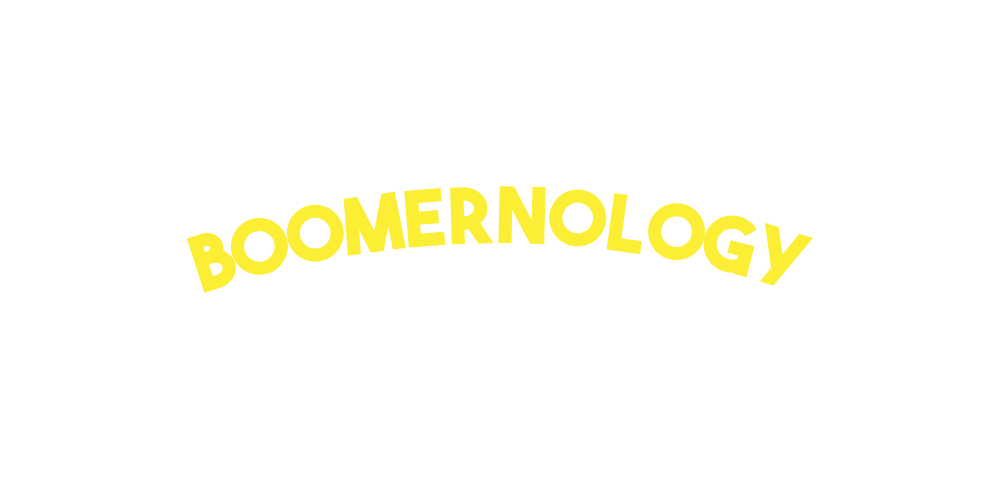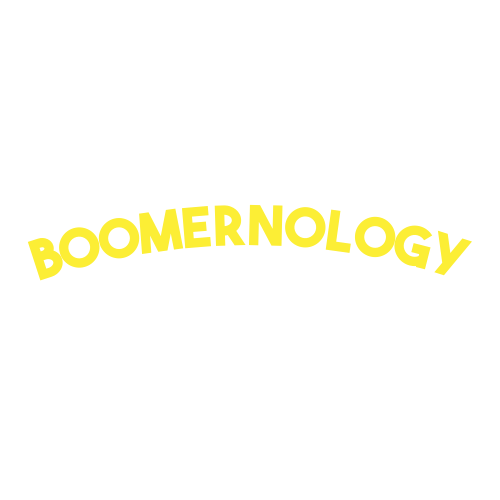Riding the Digital Wave Without Wiping Out
Hey there, tech adventurers! Ready to dive into the world of the internet without getting tangled in the web? Buckle up because we're taking you on a joyride through the digital landscape, designed especially for you fabulous Baby Boomers and Seniors. Let's make the internet as easy as a Sunday morning!
The Great Browser Debate: Chrome, Firefox, or Safari?
Choosing a web browser is like picking a favorite grandchild—everyone has their own preference! Here's a quick rundown to help you decide:
Chrome: Fast, secure, and packed with extensions, Chrome is like that high-energy friend who always has the latest gadgets. It's perfect for those who love to explore the web without limits.
Firefox: Known for its privacy and customization, Firefox is the wise and thoughtful buddy who always has your back. It's ideal if you're concerned about online privacy.
Safari: Is the choice of Apple aficionados. It is sleek, simple, and integrates seamlessly with other Apple products. It's like that reliable old friend who knows you well.
Email Etiquette: Not Just for the Office
Emails are our digital postcards. Whether you're catching up with an old friend or organizing a family reunion, here's how to keep your emails spick and span:
1. Subject Lines Matter: Think of it as the headline of your message. Keep it clear and concise.
2. Keep it Simple: There is no need for fancy fonts or colors. Stick to plain text to ensure your message is easy to read.
3. Attachments: Make sure to mention if you're including attachments and double-check that they're there before hitting send.
Social Media: More Than Just Cat Videos
Social media isn't just for the kids—it's a powerful tool for staying connected. Here's a crash course on the most popular platforms:
Facebook: Great for reconnecting with old friends and joining interest groups.
Instagram: Perfect for sharing photos and following family activities.
Twitter: Ideal for quick updates and following news.
Staying Safe Online: Your Digital Security Blanket
The internet can be a bit of a Wild West, but with a few simple precautions, you can surf safely:
1. Strong Passwords: Use a mix of letters, numbers, and symbols. Avoid using easily guessed passwords like "123456" or "password."
2. Beware of Scams: If something seems too good to be true, it probably is. Don't click on suspicious links or give out personal information.
3. Update Regularly: Keep your software and antivirus programs up to date to protect against the latest threats.
Interesting Stat: 2022 the FBI reported that older adults lost nearly $1 billion to internet scams. Let's work together to bring that number down!
The Joy of Online Shopping: Shop Smart, Shop Safe
From groceries to gadgets, online shopping can be a lifesaver. Here are some tips to make your shopping experience a breeze:
1. Stick to Reputable Sites: Amazon, Walmart, and other big names are your safest bets.
2. Read Reviews: Before buying, check what other customers have to say.
3. Secure Payments: Use credit cards or secure payment services like PayPal for added protection.
Video Calls: The Next Best Thing to Being There
Video calls bring us closer, whether it's a family reunion or a chat with the grandkids. Here's how to get started:
Zoom: Popular and easy to use. Perfect for group calls.
Skype: Great for one-on-one conversations.
FaceTime: If you're an Apple user, FaceTime is built right into your device.
Quick Tip: Before starting the call, make sure your internet connection is strong and check your camera and microphone settings.
Wrapping Up: Your Digital Adventure Awaits
Navigating the internet doesn't have to be daunting. With these tips, you're well on your way to becoming a savvy surfer. Remember, the digital world is here to enhance your life, not complicate it. So, take a deep breath and dive in!
Found This Guide Helpful?
If you enjoyed this post or have used our services, we'd love to hear from you! Please leave a review on our Google Business page. Know a Baby Boomer or Senior in NYC who needs a helping hand with their tech? Spread the word and tell them about Boomernology—NYC's only unique tech support for Baby Boomers & Seniors. Personalized help that makes tech simple and fun!
Thank you for joining us on this digital journey. We hope you feel more confident navigating your online world.
Happy surfing, and as always, stay connected!
Thanks again!
Dave
Sources:
2. W3Counter
4. Pew Research Center (https://www.pewresearch.org/internet/2012/06/06/older-adults-and-internet-use/)