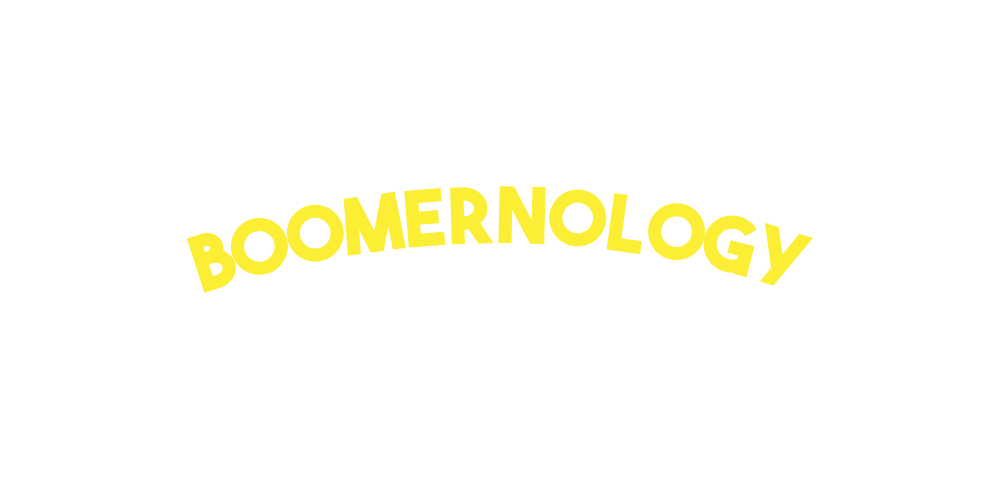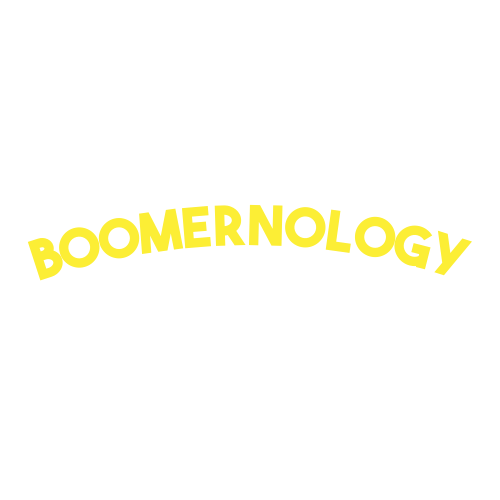Swipe Into Shape: Your Phone's Secret Fitness Life
Did you know there's a health superhero lurking in your pocket? It's not a bird, it's not a plane – it's your smartphone! Packed with powerful health features, your device is ready to transform from a simple communication tool into your personal wellness companion.
Whether you're a tech guru or just learning the ropes, these user-friendly tools are waiting to be discovered. Ready to unlock your phone's hidden health potential? Let's dive in!
Unleash Your Phone's Triple-Threat Health Powers
Your smartphone isn't just for calls and social media – it's a health ally ready to discover. Here are three fantastic health superpowers your phone has:
1. Step Counting: Your Personal Fitness Companion
Gone are the days of clip-on pedometers. Now, with Google Fit and Apple Health's built-in step counters, your smartphone tracks your steps automatically. It's like having a tireless walking buddy in your pocket, helping you monitor your daily activity effortlessly and encouraging you to stay on track with your fitness goals.
2. Medical ID: Your Digital Health Card
This feature could be a lifesaver. iPhones and Android phones let you store crucial health information – allergies, medications, emergency contacts – accessible even when your phone is locked. It's like a comprehensive medical alert bracelet that's always with you.
3. App Integration: Your Health Data Hub
Your phone can sync with various health apps, creating a centralized health dashboard. Popular apps like MyFitnessPal for nutrition tracking, Sleep Cycle for monitoring sleep patterns, and Headspace for meditation can all connect to your phone's health app.
Setting up these features is simpler than you might think
1. Find the Health app (iPhone) or Google Fit (Android) on your phone.
2. Open the app and explore the interface.
3. Look for options to input your basic health information.
4. Locate the Medical ID or Emergency Information section to set up your vital health data.
Remember, there's no rush. Take your time to explore these features at your own pace. Tech learning is a journey, not a race.
A Note on Privacy
Your health data is personal. Apple and Google have built-in privacy protections, but caution is always a good idea. Only sync with apps you trust, and regularly review your privacy settings.
For Older Smartphones
If you have an older model, you might have some of these features built-in. However, you can often download standalone apps that offer similar functionalities.
Your Next Step
Imagine knowing how far you've walked each day or feeling secure that your essential health information is readily available in an emergency. These small tech features can make a big difference in managing your health and peace of mind.
So, are you ready to unleash your smartphone's inner health superhero? Try these features—you might be surprised at how empowering it feels to have your health information at your fingertips. We'd love to hear about your experiences! Have you used any health apps on your smartphone? What discoveries have you made? Share your stories, or reach out if you need guidance.
Remember, every tap and swipe is a step towards better health management. Your smartphone is ready to be your health ally – all you need to do is start exploring!
Found This Guide Helpful?
If you enjoyed this post or have used our services, we'd love to hear from you! Please leave a review on our Google Business page. Do you know a Baby Boomer or Senior in NYC who needs a helping hand with their tech? Spread the word about Boomernology – NYC's only tech support for Baby Boomers & Seniors. We offer personalized help that makes tech simple and fun!
Embrace your inner tech explorer and unlock the health hero in your pocket! Your smartphone's wellness journey begins with a single tap. Stay curious, stay healthy, and let technology be your trusted sidekick in the adventure of better living. Your healthier, tech-savvy self is just a screen away – are you ready to power up?
Thanks, and as always, stay connected!
Dave