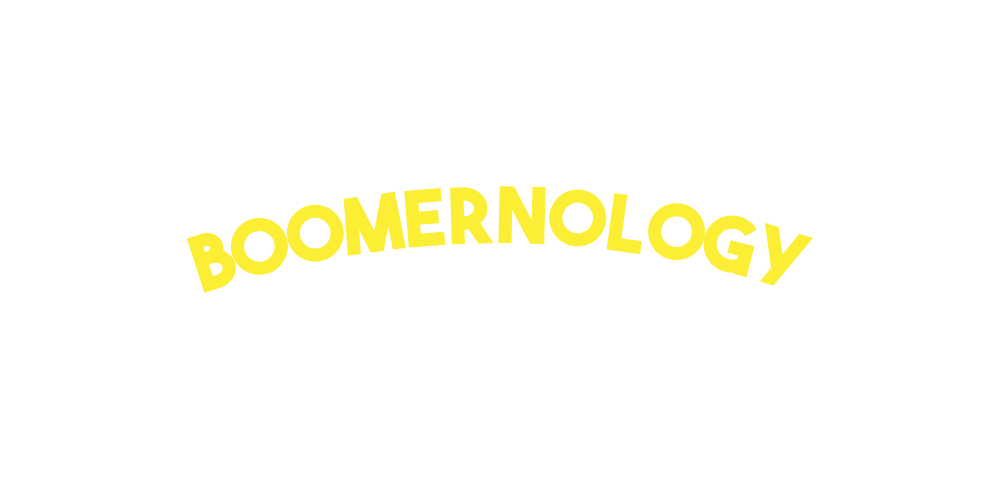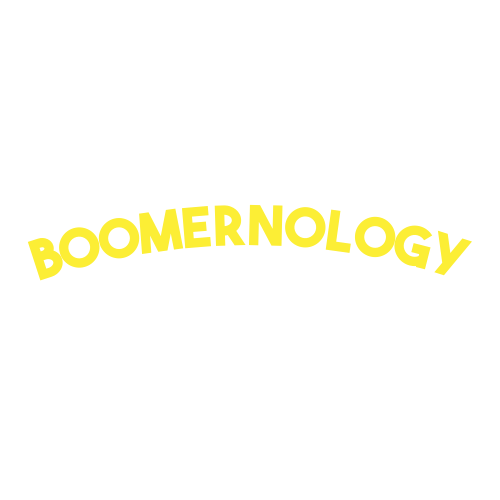The Magic of VPNs: Your Online Cloak of Invisibility
Hello, tech-savvy Seniors and Baby Boomers! Have you ever wished for an invisible cloak to protect your online activities? Well, guess what? A Virtual Private Network (VPN) can do just that! Imagine a secure tunnel that keeps your data safe from prying eyes, whether surfing the web at home or sipping coffee at your favorite cafe with public WiFi. Let's dive into the world of VPNs and discover how to surf the internet safely and with peace of mind.
What is a VPN?
A Virtual Private Network, or VPN, is like your personal online bodyguard. It creates a secure connection between your device and the internet, ensuring that all the data you send and receive is encrypted. Think of it as a secret tunnel to which only you have the key!
Why Do You Need a VPN?
Privacy Protection: When you use a VPN, your IP address is hidden, making it difficult for anyone to track your online activities. It's like having an unlisted phone number – no one knows where you are or what you're doing!
Secure Browsing: Whether checking your email, shopping online, or managing your bank accounts, a VPN ensures that your sensitive information remains secure. Even on public WiFi, a VPN keeps your data safe from hackers.
Access to Content: Have you ever tried watching a show online only to find it's unavailable in your country? A VPN can help you bypass these restrictions, giving you access to content from around the world.
How Does a VPN Work?
Imagine you're sending a letter. Normally, anyone who intercepts the letter can read it. But if you put the letter in a locked box, only the person with the key can open it. A VPN does something similar with your internet traffic – it locks it up so only the intended recipient can read it.
Fun Facts About VPNs
Did you know? Around 31% of internet users worldwide use a VPN to protect their online privacy.
Surprising but true! In 2020, over 68% of VPN users said they used the service for personal security reasons.
Choosing the Right VPN
Not all VPNs are created equal. When selecting a VPN, look for:
Strong Encryption: Ensure the VPN uses AES-256 encryption, which is the same standard governments and security experts use.
No-Log Policy: The best VPNs don't keep logs of your activities, ensuring your privacy.
User-Friendly Interface: Look for a VPN that's easy to install and use. If it's too complicated, it's not worth the trouble!
VPN Myths Busted
Myth: VPNs are only for tech geeks. Truth: VPNs are user-friendly and designed for everyone, including seniors and baby boomers.
Myth: VPNs slow down your internet. Truth: While there might be a slight decrease in speed, a good VPN ensures a smooth browsing experience.
How to Get Started with a VPN
Getting started with a VPN is easier than you might think. Most VPN services offer step-by-step guides to help you set up the service on your computer, tablet, or smartphone. Here are a few simple steps:
Choose a VPN provider: Research and select a reputable VPN service.
Download and install: Follow the provider's instructions to download and install the VPN software.
Connect and protect: Open the VPN app, select a server, and connect. Voilà! You're now browsing securely.
Key Takeaways
Using a VPN is a smart and simple way to protect your online privacy and security. Whether browsing at home or on public WiFi, a VPN ensures your data is safe, and your activities are private.
If you found this information helpful or have used our services, please leave a review on our Google Business page. And if you know a baby boomer or senior in NYC who needs help with their tech, spread the word! We're NYC's only unique tech support service for Baby Boomers & Seniors, offering personalized help to make tech simple and fun.
Thanks, and as always, stay connected!
Regards,
Dave
Sources:
"Global VPN Usage Statistics" – Statista - https://www.statista.com/statistics/1382869/use-of-virtual-private-networks-vpn-by-country/
"Why Do People Use VPNs?" - Security.org - https://www.security.org/vpn/app/
"Top 5 VPN Features You Need to Know" – TechRadar - https://www.techradar.com/vpn/best-vpn