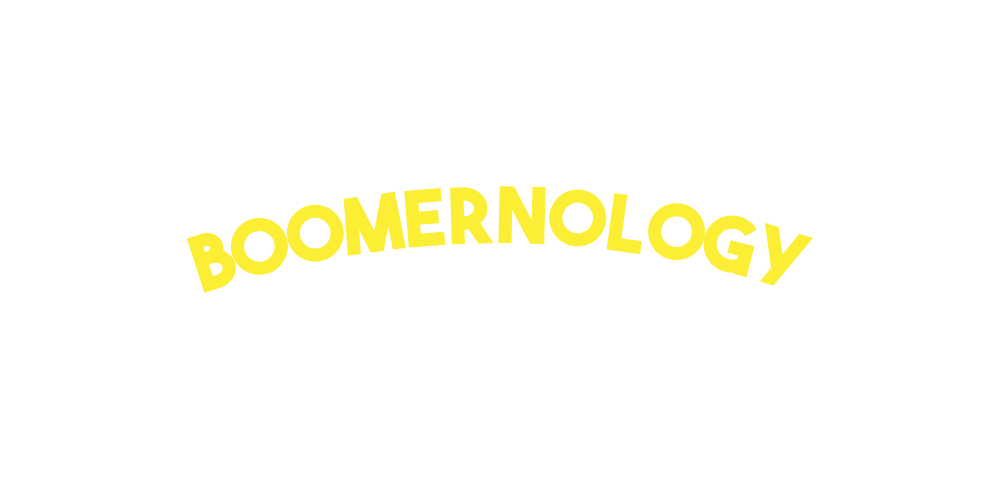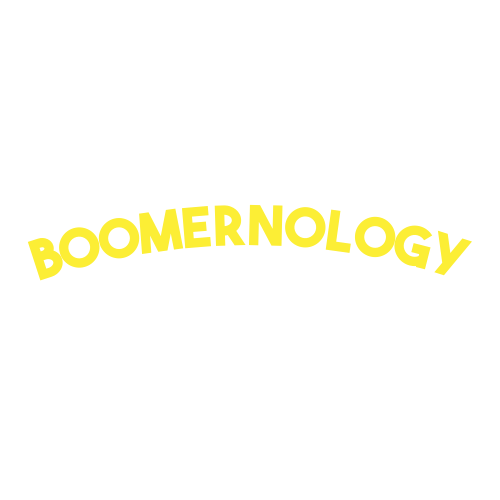Wi-Fi Fixes and Holiday Joy: Stay Connected When It Matters Most
Have you ever felt like your Wi-Fi router and modem were plotting against you?
Maybe it's that spinning loading icon mocking you as you try to get things done. If this sounds familiar, you're not alone. Wi-Fi can feel like a tech mystery—but it doesn't have to be. Let's demystify your connection with a simple, practical guide to keep things running smoothly.
But first, let me share a quick story about a recent client whose holiday season nearly derailed because of some sneaky Wi-Fi troubles.
Meet My Client: Food, Connection, and a Whole Lot of Wi-Fi Woes
The other day, I got an urgent call from one of my favorite clients—a delightful woman juggling a holiday to-do list longer than Santa's. Her voice was a mix of frustration and hope:
"Every screen is just spinning! My daughter needs Wi-Fi to work when she visits, and I can't even get my husband's new phone working!"
When I arrived, we sat down at her kitchen table with her iPhone and that infamous list. She led me to her router—a device that, as she put it, "never worked right since day one." Together, we stared at the blinking lights like it was a spaceship control panel. On every device? Spinning circles of frustration.
After some creative troubleshooting, we had everything back online. Her daughter's work setup was ready, her husband's phone was running smoothly, and she grinned as she uploaded family photos to her computer.
Then Came The Best Part
"You're not leaving here hungry," she said with motherly sternness. She said, "A Jewish Mother will never let you leave the house hungry." Minutes later, we were enjoying tuna sandwiches, hard pretzels, and delightful conversation. It was a heartwarming reminder that even the most frustrating tech days can end with connection—in every sense of the word. Moments like these remind me why I love what I do.
Troubleshooting Wi-Fi: A Simple Guide for Anyone
Want to avoid Wi-Fi frustration? Here's what I did for my client—and what you can do, too:
1. Check the Router
Find the small box with blinking lights. Is it plugged in? Are the lights on? Consider this as checking if a lamp is plugged in before replacing the bulb.
2. Restart the Router
Unplug it, wait 10 seconds, then plug it back in. This "tech nap" can clear up many glitches.
3. Secure Connections
Ensure all cables are snug. Routers get bumped around, and loose wires can cause headaches.
4. Reconnect Your Device
Go to your device's Wi-Fi settings, select your network, and re-enter the password if needed. Pro tip: Write your password down somewhere safe!
5. Update Your Router's Software
Check your internet provider's app or website for instructions—or call them for assistance.
Why Tech Confidence Matters
Every time you solve a tech problem, you gain confidence—and that's a big deal. My client went from frazzled to fantastic, and her holiday to-do list is back on track. Staying connected is more than a convenience; it's a way to strengthen relationships, tackle challenges, and open doors to new opportunities.
Did you know? Internet use among adults 65 and older has skyrocketed from 14% in 2000 to over 73% today, according to the Pew Research Center. Technology isn't just for the young—it's for everyone and can make life richer in unexpected ways.
Your Wi-Fi: Your Gateway to the World
The next time your Wi-Fi misbehaves, take a deep breath and follow these steps. Whether reconnecting with loved ones, streaming your favorite show, or tackling a holiday to-do list, you've got this!
And if you're in NYC and need a helping hand, we can help. At Boomernology, we make technology simple, approachable, and even fun.
It's your Turn to Stay Connected
Did you find these tips helpful? Have a tech issue of your own? We'd love to hear from you!
Know someone who could use a hand with their devices? Spread the word! Boomernology is here to make life easier for older adults navigating the digital age.
Oh, and don't forget to sign up for the Boomernology Letter to join a fun, tech-savvy community while solving tech mysteries together, one connection at a time.
Until next time—stay connected!
Dave