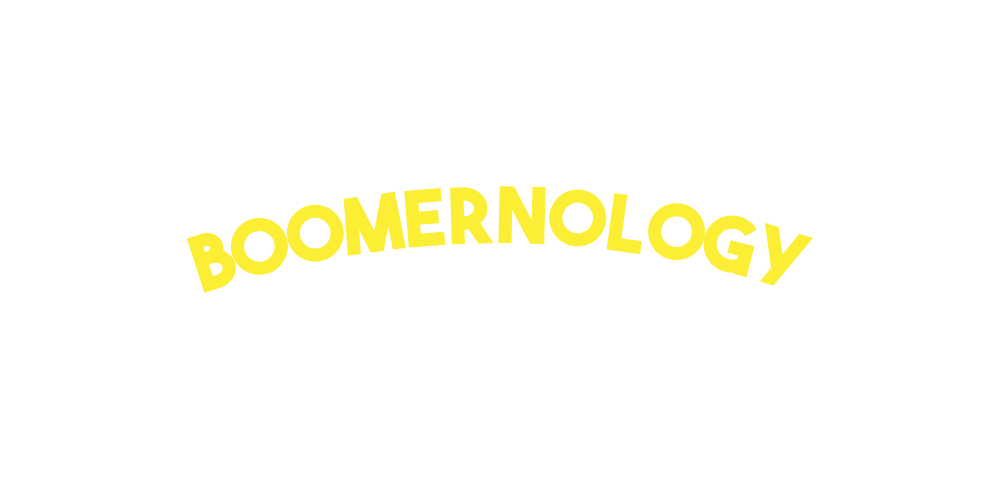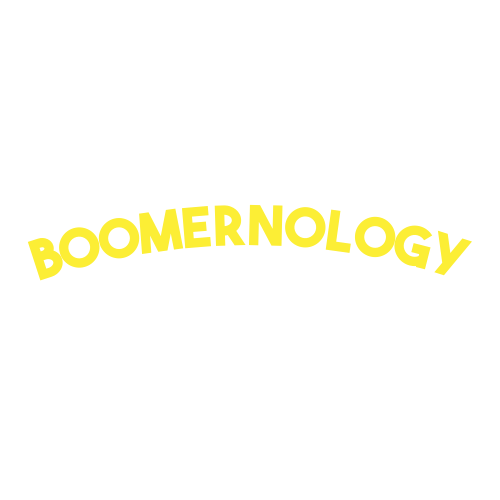6 Easy Ways to Protect Yourself Online: A Refresher
The other day, I helped a client narrowly avoid a potential phishing disaster. They were about to click on a suspicious email that could have wreaked havoc on their computer and personal information. It reminded me just how important it is to stay sharp and cautious when navigating the online world.
Have you ever received an urgent email or text that seemed to press you to act immediately—maybe even a little scary? You're not alone. Let's take a moment to refresh our online safety skills and start the year off feeling empowered, informed, and secure.
A Client's Close Call
One of my recent clients received an email that looked like it was from her bank. The subject line read: "Access to this PC has been blocked for security reasons." She panicked. It looked official—Apple logos, professional language, everything—but something felt off. Even though she wasn't sure, she still called the number on the screen to follow up, which was not a wise move. Thankfully, she called me before clicking on anything else, and I'm so glad she did.
We reviewed the webpage together and spotted red flags: a slightly misspelled address, a generic greeting (with fake Apple fonts), and an urgent demand to click a link. If clicked, that link would have led her to a phony website designed to steal her login credentials.
She avoided a severe headache by taking a moment to breathe and reaching out for help. Moments like this inspire me to keep sharing these lessons, so let's talk about how you can stay proactive and vigilant.
6 Practical Tips for Staying Safe Online
1. Stop Before You Click:
Got a strange email or text? Don't rush. If it seems weird or unfamiliar, delete it. When in doubt, pause and think: "Would this company really email me out of the blue?"
2. Beware of Urgency:
Scammers want to scare you into acting fast. Phrases like "Your account will be closed!" or "Act now to avoid a penalty!" are red flags. Legitimate companies don't operate this way—take a breath and check things out.
3. Check the Source:
Look closely at the sender's email address. Is it slightly misspelled? For example, instead of apple.com, it might say applle.com.
Hover your mouse over links (without clicking) to see where they'll take you. If it looks suspicious, don't click.
4. Don't Share Personal Info:
If someone emails or texts asking for personal details like your password, stop. Call the company directly using the phone number on their website—not the one in the email.
5. Phone a Friend (or Boomernology!):
Not sure if something is legit? Ask a trusted friend, family member, or a professional like me. A quick second opinion can save you a lot of trouble.
6. Stay Updated on Scams:
Scammers are always coming up with new tricks. Stay informed by reading articles, attending workshops, or even joining one of our online safety seminars.
Think of Scammers Like Pesky Door-to-Door Salesmen
Remember those door-to-door salesmen back in the day? They'd knock on your door, smile big, and try to sell you something you didn't need. Today's scammers are just like that—they've moved online, but their tricks are the same. They want you to panic, trust them, and hand over something valuable.
The good news? You can outsmart them the same way you'd handle that salesman: by saying, "No thanks!" and closing the door.
Keep Calm and Click Smart
I know the digital world can feel overwhelming sometimes. Pop-ups, fake emails, and strange messages are everywhere. But here's the thing: you don't have to face it alone.
Every time you stop to think, ask for help or learn something new, you're building your confidence. Think about it—you've overcome so many challenges in life. Figuring out a few tech tricks? You've got this.
When Scammers Try Too Hard
Let's be honest: some scams are so bad that they're funny. One of my clients got an email saying she'd won a free year of Amazon Prime. Her response? "I don't even have an account!"
Or how about those emails that claim you've inherited millions from a distant relative you've never heard of? Nice try, scammers.
Sometimes, you've just got to laugh at how far they'll go.
Ready to Stay One Step Ahead?
Online safety isn't about being perfect—it's about being prepared. The next time you see a suspicious email or text, take a moment. Delete it if you're unsure, reach out for help, and remember—you're in control.
At Boomernology, we're here to help you easily navigate the digital world. If you have questions or need support, don't hesitate to reach out.
Let's Hear from You
What's one online safety tip you've found helpful? I'd love to hear it! And if you want more practical advice and resources, subscribe to our newsletter for tips that make tech simple and fun.
Stay safe, stay sharp, and remember: you've got this.
Until next time, stay connected!
Dave