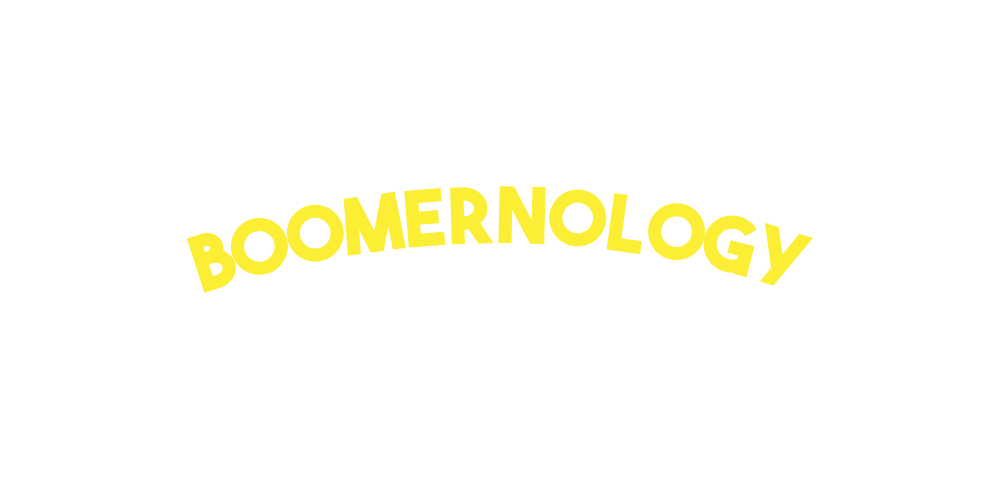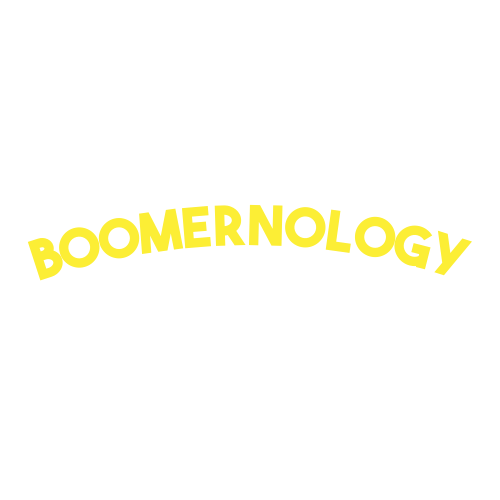Why Closed Captions Are a Game-Changer (And Not Just for Seniors!)
Have you ever been watching your favorite show or a Jason Statham action movie and thought, Wait, what did he say? Trust me, you're not alone! I can't tell you how many times I've sat with a client, whether in their 30s or 80s, who sheepishly admits, "I keep the captions on… is that weird?"
Let me tell you: No, it's not weird at all! In fact, closed captions are one of the best-kept secrets for actually enjoying what you're watching. Today, I'm here to explain why turning them on isn't just helpful. It's downright brilliant.
The Day Captions Saved Her Sanity
I helped a lovely woman set up her new streaming service a few days ago. She was excited to watch her favorite shows in the kitchen on her new SmartTV but kept getting frustrated. "Everyone mumbles these days!" she said, laughing. "I can't hear the dialogue!"
Sound familiar?
I showed her how to turn on closed captions; just a quick tap on the remote, and her whole face lit up. "Oh! Now I get what's happening!" She wasn't missing key plot points anymore, and best of all, she could finally enjoy the movie without constantly asking her husband, "What did he say?"
Why Closed Captions Are for Everyone (Yes, Even You!)
Some people think captions are only for seniors or those with hearing difficulties. But guess what? Plenty of younger folks use them, too! Here's why:
1. Mumbling Actors – Action stars are great at throwing punches, but sometimes their dialogue gets lost in the chaos. Captions make sure you catch every word.
2. Noisy Backgrounds – Whether you're hearing loud movie explosions or your grandkids playing in the next room, captions help you follow along.
3. Learning New Words – Ever heard a word in a show and thought, Wait, how do you spell that? Captions help with that, too!
4. Better Focus – Sometimes, reading along helps our brains stay engaged, especially if the plot is complicated.
How to Turn On Closed Captions (It's Easier Than You Think!)
If you've never tried captions before, don't worry, it's simple! Here's how to do it on most devices:
1. While Watching a Show: Look for the "CC" icon (usually at the bottom of the screen). Click it, and captions will appear.
2. On a Streaming Service (Netflix, Hulu, etc.):
- Pause the show.
- Find the "Subtitles & Audio" option (often a speech bubble icon).
- Select "English [CC]" or your preferred language.
3. On Cable/Satellite TV: Check your remote for a "CC" or "Subtitle" button.
Pro Tip: Some services even let you customize the caption size, color, and font, perfect if your eyes prefer bigger text!
Breaking the "Caption Stigma"
Some folks worry that using captions means they're "old" or "out of touch." But here's the truth: Captions are just another tool to make life easier.
- Gen Z uses them - because they watch videos on silent in public.
- Parents use them - so they can follow shows while the baby naps.
- Non-native English speakers use them - to better understand dialogue. (Heck, I always use them while practicing my Ukrainian.)
So why shouldn't you use them too?
Never Miss a Word Again
At the end of the day, watching TV should be fun, not frustrating. If captions help you enjoy your favorite shows without straining to hear, then that's a win!
Next time you fire up a movie, try turning on the captions. You might be surprised at how much more you actually understand. And hey, if Jason Statham's one-liners finally make sense? That's a bonus.
Your Turn!
Do you use closed captions? Have they ever saved you from missing a key moment? Share your story. I'd love to hear from you! And if you need help setting them up, don't hesitate to ask.
Happy watching!
Until next time, stay connected!
Dave