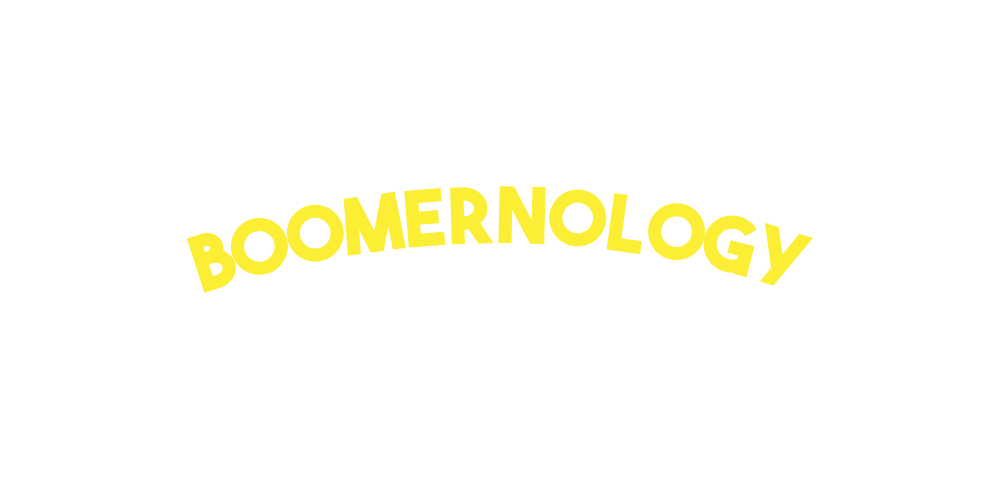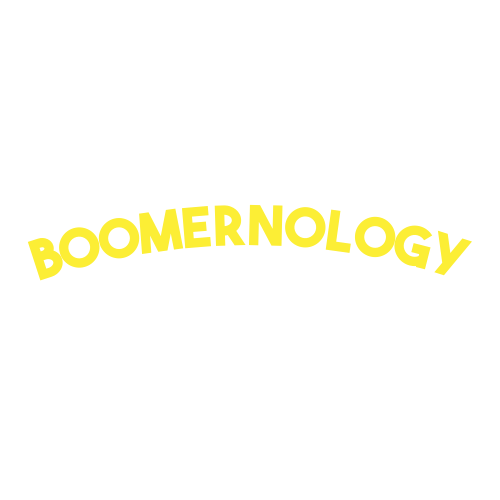You've Been Hacked. It Sucks. Now What?
A few days ago, I got a voicemail from a client. I could hear the stress in their voice. They'd clicked on a link from someone they trusted, and now nothing felt right. Emails weren't going through. Passwords were acting weird. Their gut told them something was off.
I get it. I've seen it too many times. Heck, I've even clicked on a sketchy link or two back in the day. It happens.
So, if you're reading this because something like that just happened to you or to someone you care about, here's what you need to know:
Let's take a breath.
Let's slow down.
Let's fix this together.
Let Me Tell You a Quick Story
A few weeks ago, I got an email from an old client. They talked about checking out a document, and it was nothing unusual. It looked legit. He clicked. The link didn't work, and he wrote back.
They replied: "It's fine. Try again."
Still wouldn't open.
He followed up once more. Silence.
That's when my stomach dropped. You know that feeling when something's just… off?
It turns out that it was likely a hacker. And I'd just clicked their bait.
So yeah, if you're feeling embarrassed or overwhelmed right now, please don't be. You're in good company. It's a digital jungle out there, especially when the scam looks like it's coming from someone you know.
So… What Now? What Should You Do If You've Been Hacked?
These are the same steps I walk through with my clients, side-by-side at their kitchen table, calmly, patiently, one thing at a time.
1. Disconnect from Wi-Fi
First thing's first: unplug from the internet.
Turn off Wi-Fi on your laptop, phone, or tablet.
If possible, plug your computer directly into your modem using an Ethernet cable.
Think of your Wi-Fi like the front door to your home. If someone's inside who shouldn't be, you close and lock that door fast.
This helps stop the hacker from doing more damage while we sort things out.
2. Change Your Passwords Immediately
Start with your email and banking accounts, as well as anything important.
Use strong, unique passwords you haven't used before.
Turn on Two-Factor Authentication (2FA) wherever possible. That's the little extra step where you confirm your login with a text or app.
Think of your password like the key to your apartment. If you think someone might've copied it, you'd change the locks.
Important: If you suspect keylogging (where someone may be tracking what you type), change your passwords from a different device, like your phone.
3. Run a Full Virus Scan
Let's see if something's hiding on your computer.
Do you know which antivirus program you're using?
A lot of folks rely on Microsoft Defender (built into Windows). It's okay, but not great at spotting deep threats like ransomware or spyware.
For better protection, I recommend Norton 360. It covers your computer and phone, detects hidden malware, blocks scammy websites, and even offers identity protection.
Install it. Run a Full Scan (not just a quick one). It might take a little while; be patient. It's worth it.
4. Check Your Wi-Fi Network
Once your system is scanned and cleaned, let's take a look at your home network:
Log into your router (you can usually do this in your web browser).
See which devices are connected. Are there any you don't recognize?
Reset your router's Wi-Fi password, just to be safe.
This locks down your digital space like changing the locks on your front door.
5. If the Problem Doesn't Go Away
Sometimes malware is stubborn. If your device still feels weird, slow, glitchy, or unsafe, here's what to do:
Backup important files (photos, documents, anything you care about).
Wipe your system clean.
Restore from a known good backup.
That sounds intense, I know. But I've helped many people through it. I'll walk you through it step by step. No tech speak, no panic.
This Stuff is Frustrating. I Know.
You're not the first person to get hacked. And you won't be the last. But this doesn't have to be the end of the world.
I've helped dozens of older adults recover from scams, learn what went wrong, and feel smarter, safer, and more confident than before.
Sometimes, a hack becomes the moment where everything clicks, and better digital habits begin.
Tech Doesn't Have to Be Scary
At Boomernology, I work with baby boomers and seniors all over New York City. And I've seen what happens when people take back control of their tech:
Booking travel online
Shopping confidently
FaceTiming with family
Spotting and avoiding scams before they happen
You're never too old to get good at this stuff.
You just need the right support.
Not Sure Where to Start? Let’s Take It Step by Step.
Follow the steps above
Don't panic. Just take it one piece at a time
And if you're stuck, confused, or just need a friendly voice to talk it through, I'm here
I offer patient, in-person tech support right here in NYC. I'll sit with you, explain everything in plain English, and make sure you feel confident moving forward.
Already been through this? I'd love to hear your story. Sharing helps others, too.
Your Facebook, Your Safe Space
Staying connected with loved ones should feel safe.
So should your email, your bank account, and everything else that's now part of your daily life.
Let's keep it that way.
Been There. Let Me Help You Through It.
If you or someone you care about needs help recovering from a hack or avoiding the next one,
I've got you.
Boomernology is NYC's only tech support service made just for baby boomers and seniors.
We keep it simple
We keep it fun
And most of all, we keep it safe
Need help or want to book a session? Visit www.boomernology.com
If we've helped you before, leave us a Google review, it really helps.
Subscribe to our newsletter—we break down tech tips, scams to avoid, and simple digital tricks every month (no jargon, no junk)
You're not alone.
We've got you.
Until next time, stay connected!
Dave